بسم الله الرحمن الرحيم
جبتلكم شوية اكواد جافا مفيدة
أن شاء الله تستفادوا منها
وصف الكود : جملة تظهر للزائر على هيئة صندوق به رساله ترحيب او تنبيه او ما شابه
الرمز:
<html>
<head>
<script language="javascript" type="text/javascript">
alert("ضع جملة الترحيب هنا")
</script>
</head>
</html>
--------------------------
وصف الكود : محرك بحث بسيط جميل الشكل للبحث داخل نفس الصفحة
الرمز:
<SCRIPT language=JavaScript>
var NS4 = (document.layers);
var IE4 = (document.all);
var win = window;
var n = 0;
function findInPage(str) {
var txt, i, found;
if (str == "")
return false;
if (NS4) {
if (!win.find(str))
while(win.find(str, false, true))
n++;
else
n++;
if (n == 0)
alert("Not found.");
}
if (IE4) {
txt = win.document.body.createTextRange();
for (i = 0; i <= n && (found = txt.findText(str)) != false; i++) {
txt.moveStart("character", 1);
txt.moveEnd("textedit");
}
if (found) {
txt.moveStart("character", -1);
txt.findText(str);
txt.select();
txt.scrollIntoView();
n++;
}
else {
if (n > 0) {
n = 0;
findInPage(str);
}
else
alert("Sorry, we couldn't find.Try again");
}
}
return false;
}
</SCRIPT>
<FORM name=search onsubmit="return findInPage(this.string.value);">
<P align=center><FONT size=3>
<INPUT
style="BORDER-RIGHT: #666666 1px solid; BORDER-TOP: #666666 1px solid; FONT-SIZE: 8pt; BORDER-LEFT: #666666 1px solid; BORDER-BOTTOM: #666666 1px solid"
onchange="n = 0;" size=16 name=string></FONT><BR><INPUT style="BORDER-RIGHT: #ffffff 1px solid; BORDER-TOP: #ffffff 1px solid; FONT-SIZE: 8pt; BORDER-LEFT: #ffffff 1px solid; BORDER-BOTTOM: #ffffff 1px solid; FONT-FAMILY: Tahoma; BACKGROUND-COLOR: #aaaaaa" type=submit value=Search in page ><center><font size=2pt;><font family=Times New Roman;><b>
<BR>
</P></FORM></DIV><BR><!-- /Search-->
--------------------------
وصف الكود : كود جميل يحرك العنوان المراد للصفحة فى شريط العنوان
الرمز:
<SCRIPT language=javascript>
msg = "ضع هنا أسم موقعك";
msg = "..." + msg;pos = 0;
function scrollMSG() {
document.title = msg.substring(pos, msg.length) + msg.substring(0, pos);
pos++;
if (pos > msg.length) pos = 0
window.setTimeout("scrollMSG()",200);
}
scrollMSG();
</SCRIPT>
--------------------------
رسالة للزائر الذي سيغادر الموقع : عندما يغادر الزائر تجيه رسالة شكر
الرمز:
<html>
<head>
<title></title>
</head>
<script language="javascript">
function bye()
{
alert ("شكرا لك على الزيارة، نراك قريبا بحول الله");
}
</script>
<body onunload="bye()">
</body>
--------------------------
وصف الكود : زر صغير فى الموقع عند الضغط عليه يتم اغلاق الصفحة كما فى صفحة اضافة المرفقات
الرمز:
<script language="JavaScript">
<!--
function closeIt() {
close();
}
// -->
</script>
<center>
<form>
<input type=button value="Close Window" onClick="closeIt()">
</form>
</center>
--------------------------
وصف الكود : صندوق يظهر عند دخول الزائر صفحتك وعند الخروج منها
مع أستغفر الله انية للزائر بألغاء ظهورها عن الخروج
الرمز:
<html>
<head>
<script language="javascript" type="text/javascript">
alert("مرحبًا بكم")
</script>
</head>
<body>
<h1>
<!-- hide script from old browsers -->
<!--this is on example of a long JavaScript comment-->
<script language="javascript" type="text/javascript">
document.write("Traidnt.net")
//end hiding script from old browsers -->
</script>
</h1>
</body>
</html>
<!-- DESCRIPTION: This will cause an elert message before your visitor leaves (OR reloads) your page.
INSTRUCTIONS: Place this tag where your BODY tag is. Make changes to attributes (TEXT, LINK, VLINK, BGCOLOR, etc.) as necessary.
FUNCTIONALITY: Works in both Netscape and IE.
-->
<BODY onUnload="window.alert(' وداعًا ')">
</BODY>
<!-- DESCRIPTION: This will cause an elert message before your visitor leaves (OR reloads) your page.
INSTRUCTIONS: Place this tag where your BODY tag is. Make changes to attributes (TEXT, LINK, VLINK, BGCOLOR, etc.) as necessary.
FUNCTIONALITY: Works in both Netscape and IE.
-->
<BODY onUnload="window.alert(' وداعًا ')">
</BODY>
--------------------------
وصف الكود : اسماء الألوان تظهر فى الصفحة وعند مرور الماوس على اي لون يتم تغيير لون الصفحة له
الرمز:
<CENTER>
<!-- This script and many more are available online free at -->
<!--
www.traidnt.net \ Naderib999 -->
<p>[<a href="/"
onmouseover="document.bgColor='green'">Green</a>]<br>
[<a href="/"
onmouseover="document.bgColor='greem'">Bright Green</a>]<br>
[<a href="/"
onmouseover="document.bgColor='seagreen'">Sea Green</a>]<br>
[<a href="/"
onmouseover="document.bgColor='red'">Red</a>]<BR>
[<a href="/"
onmouseover="document.bgColor='magenta'">Magenta</a>]<br>
[<a href="/"
onmouseover="document.bgColor='fusia'">Fusia</a>]<br>
[<a href="/"
onmouseover="document.bgColor='pink'">Pink</a>]<br>
[<a href="/"
onmouseover="document.bgColor='purple'">Purple</a>]<BR>
[<a href="/"
onmouseover="document.bgColor='navy'">Navy</a>]<br>
[<a href="/"
onmouseover="document.bgColor='blue'">Blue</a>]<br>
[<a href="/"
onmouseover="document.bgColor='royalblue'">Royal Blue</a>]<br>
[<a href="/"
onmouseover="document.bgColor='Skyblue'">Sky Blue</a>]<BR>
[<a href="/"
onmouseover="document.bgColor='yellow'">Yellow</a>]<br>
[<a href="/"
onmouseover="document.bgColor='brown'">Brown</a>]<br>
[<a href="/"
onmouseover="document.bgColor='almond'">Almond</a>]<br>
[<a href="/"
onmouseover="document.bgColor='white'">White</a>]<BR>
[<a href="/"
onmouseover="document.bgColor='black'">Black</a>]<br>
[<a href="/"
onmouseover="document.bgColor='coral'">Coral</a>]<br>
[<a href="/"
onmouseover="document.bgColor='olivedrab'">Olive Drab</a>]<br>
[<a href="/"
onmouseover="document.bgColor='orange'">Orange</a>]<br>
<hr color="#00FFFF">
</CENTER>
--------------------------
وصف الكود : كود رائع يضع ساعه على اليمين فى الأسفل تتبع الزائر اينما ذهب
الرمز:
</SCRIPT>
<SCRIPT language=JavaScript>
fCol='444444'; //face colour.
sCol='FF0000'; //seconds colour.
mCol='444444'; //minutes colour.
hCol='444444'; //hours colour.
Ybase=30; //Clock height.
Xbase=30; //Clock width.
H='...';
H=H.split('');
M='....';
M=M.split('');
S='.....';
S=S.split('');
NS4=(document.layers);
NS6=(document.getElementById&&!document.all);
IE4=(document.all);
Ypos=0;
Xpos=0;
dots=12;
Split=360/dots;
if (NS6){
for (i=1; i < dots+1; i++){
document.write('<div id="n6Digits'+i+'" style="position:absolute;top:0px;left:0px;width:30px;height:30px;font-family:Arial;font-size:10px;color:#'+fCol+';text-align:center;padding-top:10px">'+i+'</div>');
}
for (i=0; i < M.length; i++){
document.write('<div id="Ny'+i+'" style="position:absolute;top:0px;left:0px;width:2px;height:2px;font-size:2px;background:#'+mCol+'"></div>');
}
for (i=0; i < H.length; i++){
document.write('<div id="Nz'+i+'" style="position:absolute;top:0px;left:0px;width:2px;height:2px;font-size:2px;background:#'+hCol+'"></div>');
}
for (i=0; i < S.length; i++){
document.write('<div id="Nx'+i+'" style="position:absolute;top:0px;left:0px;width:2px;height:2px;font-size:2px;background:#'+sCol+'"></div>');
}
}
if (NS4){
dgts='1 2 3 4 5 6 7 8 9 10 11 12';
dgts=dgts.split(' ')
for (i=0; i < dots; i++){
document.write('<layer name=nsDigits'+i+' top=0 left=0 height=30 width=30><center><font face=Arial size=1 color='+fCol+'>'+dgts[i]+'</font></center></layer>');
}
for (i=0; i < M.length; i++){
document.write('<layer name=ny'+i+' top=0 left=0 bgcolor='+mCol+' clip="0,0,2,2"></layer>');
}
for (i=0; i < H.length; i++){
document.write('<layer name=nz'+i+' top=0 left=0 bgcolor='+hCol+' clip="0,0,2,2"></layer>');
}
for (i=0; i < S.length; i++){
document.write('<layer name=nx'+i+' top=0 left=0 bgcolor='+sCol+' clip="0,0,2,2"></layer>');
}
}
if (IE4){
document.write('<div style="position:absolute;top:0px;left:0px"><div style="position:relative">');
for (i=1; i < dots+1; i++){
document.write('<div id="ieDigits" style="position:absolute;top:0px;left:0px;width:30px;height:30px;font-family:Arial;font-size:10px;color:'+fCol+';text-align:center;padding-top:10px">'+i+'</div>');
}
document.write('</div></div>')
document.write('<div style="position:absolute;top:0px;left:0px"><div style="position:relative">');
for (i=0; i < M.length; i++){
document.write('<div id=y style="position:absolute;width:2px;height:2px;font-size:2px;background:'+mCol+'"></div>');
}
document.write('</div></div>')
document.write('<div style="position:absolute;top:0px;left:0px"><div style="position:relative">');
for (i=0; i < H.length; i++){
document.write('<div id=z style="position:absolute;width:2px;height:2px;font-size:2px;background:'+hCol+'"></div>');
}
document.write('</div></div>')
document.write('<div style="position:absolute;top:0px;left:0px"><div style="position:relative">');
for (i=0; i < S.length; i++){
document.write('<div id=x style="position:absolute;width:2px;height:2px;font-size:2px;background:'+sCol+'"></div>');
}
document.write('</div></div>')
}
function clock(){
time = new Date ();
secs = time.getSeconds();
sec = -1.57 + Math.PI * secs/30;
mins = time.getMinutes();
min = -1.57 + Math.PI * mins/30;
hr = time.getHours();
hrs = -1.57 + Math.PI * hr/6 + Math.PI*parseInt(time.getMinutes())/360;
if (NS6){
Ypos=window.pageYOffset+window.innerHeight-Ybase-25;
Xpos=window.pageXOffset+window.innerWidth-Xbase-30;
for (i=1; i < dots+1; i++){
document.getElementById("n6Digits"+i).style.top=Ypos-15+Ybase*Math.sin(-1.56 +i *Split*Math.PI/180)
document.getElementById("n6Digits"+i).style.left=Xpos-15+Xbase*Math.cos(-1.56 +i*Split*Math.PI/180)
}
for (i=0; i < S.length; i++){
document.getElementById("Nx"+i).style.top=Ypos+i*Ybase/4.1*Math.sin(sec);
document.getElementById("Nx"+i).style.left=Xpos+i*Xbase/4.1*Math.cos(sec);
}
for (i=0; i < M.length; i++){
document.getElementById("Ny"+i).style.top=Ypos+i*Ybase/4.1*Math.sin(min);
document.getElementById("Ny"+i).style.left=Xpos+i*Xbase/4.1*Math.cos(min);
}
for (i=0; i < H.length; i++){
document.getElementById("Nz"+i).style.top=Ypos+i*Ybase/4.1*Math.sin(hrs);
document.getElementById("Nz"+i).style.left=Xpos+i*Xbase/4.1*Math.cos(hrs);
}
}
if (NS4){
Ypos=window.pageYOffset+window.innerHeight-Ybase-20;
Xpos=window.pageXOffset+window.innerWidth-Xbase-30;
for (i=0; i < dots; ++i){
document.layers["nsDigits"+i].top=Ypos-5+Ybase*Math.sin(-1.045 +i*Split*Math.PI/180)
document.layers["nsDigits"+i].left=Xpos-15+Xbase*Math.cos(-1.045 +i*Split*Math.PI/180)
}
for (i=0; i < S.length; i++){
document.layers["nx"+i].top=Ypos+i*Ybase/4.1*Math.sin(sec);
document.layers["nx"+i].left=Xpos+i*Xbase/4.1*Math.cos(sec);
}
for (i=0; i < M.length; i++){
document.layers["ny"+i].top=Ypos+i*Ybase/4.1*Math.sin(min);
document.layers["ny"+i].left=Xpos+i*Xbase/4.1*Math.cos(min);
}
for (i=0; i < H.length; i++){
document.layers["nz"+i].top=Ypos+i*Ybase/4.1*Math.sin(hrs);
document.layers["nz"+i].left=Xpos+i*Xbase/4.1*Math.cos(hrs);
}
}
if (IE4){
Ypos=document.body.scrollTop+window.document.body.clientHeight-Ybase-20;
Xpos=document.body.scrollLeft+window.document.body.clientWidth-Xbase-20;
for (i=0; i < dots; ++i){
ieDigits[i].style.pixelTop=Ypos-15+Ybase*Math.sin(-1.045 +i *Split*Math.PI/180)
ieDigits[i].style.pixelLeft=Xpos-15+Xbase*Math.cos(-1.045 +i *Split*Math.PI/180)
}
for (i=0; i < S.length; i++){
x[i].style.pixelTop =Ypos+i*Ybase/4.1*Math.sin(sec);
x[i].style.pixelLeft=Xpos+i*Xbase/4.1*Math.cos(sec);
}
for (i=0; i < M.length; i++){
y[i].style.pixelTop =Ypos+i*Ybase/4.1*Math.sin(min);
y[i].style.pixelLeft=Xpos+i*Xbase/4.1*Math.cos(min);
}
for (i=0; i < H.length; i++){
z[i].style.pixelTop =Ypos+i*Ybase/4.1*Math.sin(hrs);
z[i].style.pixelLeft=Xpos+i*Xbase/4.1*Math.cos(hrs);
}
}
setTimeout('clock()',100);
}
clock();
//-->
</SCRIPT>
<SCRIPT language=JavaScript>
fCol='444444'; //face colour.
sCol='FF0000'; //seconds colour.
mCol='444444'; //minutes colour.
hCol='444444'; //hours colour.
Ybase=30; //Clock height.
Xbase=30; //Clock width.
</body>
</html>
--------------------------
كود التاريخ
الرمز:
<!-- DEBUT DU SCRIPT -->
<SCRIPT LANGUAGE="JavaScript">
/*
SCRIPT EDITE SUR L'EDITEUR JAVASCRIPT
http://www.editeurjavascript.com*/
navvers = navigator.appVersion.substring(0,1);
if (navvers > 3)
navok = true;
else
navok = false;
today = new Date;
jour = today.getDay();
numero = today.getDate();
if (numero<10)
numero = "0"+numero;
mois = today.getMonth();
if (navok)
annee = today.getFullYear();
else
annee = today.getYear();
TabJour = new Array("Dimanche","Lundi","Mardi","Mercredi","Jeudi","Vendredi","Samedi");
TabMois = new Array("janvier","février","mars","avril","mai","juin","juillet","aout","septembre","octobre","novembre","dééembre");
messageDate = TabJour[jour] + " " + numero + " " + TabMois[mois] + " " + annee;
</SCRIPT>
<!-- FIN DU SCRIPT -->
<!-- DEBUT DU SCRIPT -->
<SCRIPT LANGUAGE="JavaScript">
/*
SCRIPT EDITE SUR L'EDITEUR JAVASCRIPT
http://www.editeurjavascript.com*/
document.write(messageDate);
</SCRIPT>
<!-- FIN DU SCRIPT -->
--------------------------
التوقيت بالساعة و الدقيقة
الرمز:
<html>
<head>
<SCRIPT LANGUAGE="JavaScript">
Today = new Date;
Heure = Today.getHours();
Min = Today.getMinutes();
Message = "It is " + Heure + "h" + Min + "m";
</SCRIPT>
<title></title>
</head>
<body>
<SCRIPT LANGUAGE="JavaScript">
document.write(Message);
</SCRIPT>
</body>
</html>
--------------------------
كود ستوب وتش للسباقات و لأي استخدام حسب مزاجك
الرمز:
<html>
<head>
<script language="JavaScript">
var dix= 0
var sc= 00 //
var mn= 3 // On peut changer ici la valeur en mn ou en sc
function chrono()
{
dix--;
if (dix<0) {dix=9;sc--}
if (sc<0) {sc=59;mn--}
time=mn+" mn "+sc+" s "+dix;
document.forme.champ1.value=time;
if (mn==0 & sc==0 & dix==0)
{alert('Le temps imparti est terminé !')}
décompte= setTimeout('chrono()', 100);}
function zéro()
{clearTimeout(décompte)
dix= 0;
sc=00;
mn= 3;
time=mn+" mn "+sc+" s "+dix;
document.forme.champ1.value=time;
}
</script>
<title></title>
</head>
<body>
<form name="forme">
<p><input type="text" size="10" name="champ1"
style="background-color:#F0FFFF"></p>
<p><input type="button" value="Départ"
onclick="chrono()"> <input
type="button" value="Recommencer" onclick="zéro()"></p>
</form>
<noscript>
</body>
</html>
--------------------------
تحويل الاورو للفرنك الفرنسي هه
مش عارف هيفيدكوا في اية بس أهه كود و خلاص
داحنا الجنية مش عارفين نتعامل بية هنتعامل بالفرنك
الرمز:
<title></title>
<form>
Euro : <input name="Euro" onkeyup="this.form.Franc.value=this.value*6.55957" type="text">
<br>
Franc : <input name="Franc" onkeyup="this.form.Euro.value=this.value/6.55957" type="text">
</form><noscript>
</body>
</html> </noscript>
--------------------------
كود أطبع الصفحة
الرمز:
<html>
<head>
<title></title>
</head>
<body>
<!-- DEBUT DU SCRIPT -->
<SCRIPT LANGUAGE="JavaScript">
if(window.print)
{
document.write('<A HREF="javascript:window.print()">إطبع هذه الصفحة</A>');
}
</SCRIPT>
<!-- FIN DU SCRIPT --><noscript>
</body>
</html>
--------------------------
تغيير لون خلفية الصفحة بقائمة اختيار احادي
الرمز:
<!-- Start of Change BackGround Color-->
<!-- DESCRIPTION: This will allow the user to change the background color of your page. Neat trick.
INSTRUCTIONS: Place this script anywhere in the <BODY> tag.
FUNCTIONALITY: Works in both Netscape and IE.
-->
<!--
//Modified by CoffeeCup Software
//This code is Copyright (c) 1998 CoffeeCup Software
//All rights reserved. License is granted to a single user to
//reuse this code on a personal or business Web Site.
// -->
<CENTER>
<FORM>
<FONT FACE="VERDANA, ARIAL"><B>Choose a background color:</B></FONT>
<SELECT name="ccGround" size="1" onChange=(document.bgColor=ccGround.options[ccGround.selectedIndex].value)>
<OPTION value="408080" target="1" selected>Cool Green
<OPTION value="C0C0C0" target="1">Cool Grey
<OPTION value="000000" target="1">Black
<OPTION value="730200" target="1">DarkRed
<OPTION value="231800" target="1">Brown
<OPTION value="044302" target="1">DarkGreen
<OPTION value="0D09A3" target="1">Dark Blue
<OPTION value="808040" target="1">Avocado
<OPTION value="800080" target="1">Purple
<OPTION value="444444" target="1">Gray
<OPTION value="FF0400" target="1">Red
<OPTION value="EFE800" target="1">Yellow
<OPTION value="05EF00" target="1">Green
<OPTION value="0206FF" target="1">Blue
<OPTION value="AE08EF" target="1">Violet
<OPTION value="FF8C8A" target="1">Mauve
<OPTION value="FF80FF" target="1">Pink
<OPTION value="FFCCCC" target="1">Peach
<OPTION value="FFCC99" target="1">Orange
<OPTION value="000080" target="1">Darker Blue
<OPTION value="808080" target="1">Dark Grey
<OPTION value="D5CCBB" target="1">Tan
<OPTION value="DDDDDD" target="1">LightGray
<OPTION value="FBFF73" target="1">Light Yellow
<OPTION value="7CFF7D" target="1">LightGreen
<OPTION value="A6BEFF" target="1">Light Blue
<OPTION value="FFFFFF" target="1">White
</SELECT></FORM></CENTER>
<!-- Start of Change BackGround Color-->
--------------------------
زر العودة للخلف وزر الذهاب للأمام
الرمز:
<!-- Start of Back/Forward Buttons Script-->
<!-- Instructions: Just put this script anywhere on your webpage
and you will give your visitor 2 Back and Forward Navigation
buttons. Designed for websites that have multiple webpages.
-->
<SCRIPT LANGUAGE="JavaScript">
<!-- hide this script tag's contents from old browsers
function goHist(a)
{
history.go(a); // Go back one.
}
//<!-- done hiding from old browsers -->
</script>
<FORM METHOD="post">
<INPUT TYPE="button" VALUE=" للخلف " onClick="goHist(-1)">
<INPUT TYPE="button" VALUE="للأمام" onClick="goHist(1)">
</form>
<!-- End of Back/Forward Buttons Script -->
--------------------------
ألة حاسبة بسيطة
الرمز:
<!-- A Simple Calculator -->
<!-- Instructions: Just put this script anywhere on your webpage
between the body tags and you will have a calculator for your visitors! -->
<!-- Script supplied with CoffeeCup HTML Editor -->
<!--
www.coffeecup.com -->
<CENTER>
<FORM name="Keypad" action="">
<TABLE>
<B>
<TABLE border=2 width=50 height=60 cellpadding=1 cellspacing=5>
<TR>
<TD colspan=3 align=middle>
<input name="ReadOut" type="Text" size=24 value="0" width=100%>
</TD>
<TD
</TD>
<TD>
<input name="btnClear" type="Button" value=" C " onclick="Clear()">
</TD>
<TD><input name="btnClearEntry" type="Button" value=" CE " onclick="ClearEntry()">
</TD>
</TR>
<TR>
<TD>
<input name="btnSeven" type="Button" value=" 7 " onclick="NumPressed(7)">
</TD>
<TD>
<input name="btnEight" type="Button" value=" 8 " onclick="NumPressed(8)">
</TD>
<TD>
<input name="btnNine" type="Button" value=" 9 " onclick="NumPressed(9)">
</TD>
<TD>
</TD>
<TD>
<input name="btnNeg" type="Button" value=" +/- " onclick="Neg()">
</TD>
<TD>
<input name="btnPercent" type="Button" value=" % " onclick="Percent()">
</TD>
</TR>
<TR>
<TD>
<input name="btnFour" type="Button" value=" 4 " onclick="NumPressed(4)">
</TD>
<TD>
<input name="btnFive" type="Button" value=" 5 " onclick="NumPressed(5)">
</TD>
<TD>
<input name="btnSix" type="Button" value=" 6 " onclick="NumPressed(6)">
</TD>
<TD>
</TD>
<TD align=middle><input name="btnPlus" type="Button" value=" + " onclick="Operation('+')">
</TD>
<TD align=middle><input name="btnMinus" type="Button" value=" - " onclick="Operation('-')">
</TD>
</TR>
<TR>
<TD>
<input name="btnOne" type="Button" value=" 1 " onclick="NumPressed(1)">
</TD>
<TD>
<input name="btnTwo" type="Button" value=" 2 " onclick="NumPressed(2)">
</TD>
<TD>
<input name="btnThree" type="Button" value=" 3 " onclick="NumPressed(3)">
</TD>
<TD>
</TD>
<TD align=middle><input name="btnMultiply" type="Button" value=" * " onclick="Operation('*')">
</TD>
<TD align=middle><input name="btnDivide" type="Button" value=" / " onclick="Operation('/')">
</TD>
</TR>
<TR>
<TD>
<input name="btnZero" type="Button" value=" 0 " onclick="NumPressed(0)">
</TD>
<TD>
<input name="btnDecimal" type="Button" value=" . " onclick="Decimal()">
</TD>
<TD colspan=3>
</TD>
<TD>
<input name="btnEquals" type="Button" value=" = " onclick="Operation('=')">
</TD>
</TR>
</TABLE>
</TABLE>
</B>
</FORM>
</CENTER>
<font face="Verdana, Arial, Helvetica" size=2>
<SCRIPT LANGUAGE="JavaScript">
<!-- Begin
var FKeyPad = document.Keypad;
var Accumulate = 0;
var FlagNewNum = false;
var PendingOp = "";
function NumPressed (Num) {
if (FlagNewNum) {
FKeyPad.ReadOut.value = Num;
FlagNewNum = false;
}
else {
if (FKeyPad.ReadOut.value == "0")
FKeyPad.ReadOut.value = Num;
else
FKeyPad.ReadOut.value += Num;
}
}
function Operation (Op) {
var Readout = FKeyPad.ReadOut.value;
if (FlagNewNum && PendingOp != "=");
else
{
FlagNewNum = true;
if ( '+' == PendingOp )
Accumulate += parseFloat(Readout);
else if ( '-' == PendingOp )
Accumulate -= parseFloat(Readout);
else if ( '/' == PendingOp )
Accumulate /= parseFloat(Readout);
else if ( '*' == PendingOp )
Accumulate *= parseFloat(Readout);
else
Accumulate = parseFloat(Readout);
FKeyPad.ReadOut.value = Accumulate;
PendingOp = Op;
}
}
function Decimal () {
var curReadOut = FKeyPad.ReadOut.value;
if (FlagNewNum) {
curReadOut = "0.";
FlagNewNum = false;
}
else
{
if (curReadOut.indexOf(".") == -1)
curReadOut += ".";
}
FKeyPad.ReadOut.value = curReadOut;
}
function ClearEntry () {
FKeyPad.ReadOut.value = "0";
FlagNewNum = true;
}
function Clear () {
Accumulate = 0;
PendingOp = "";
ClearEntry();
}
function Neg () {
FKeyPad.ReadOut.value = parseFloat(FKeyPad.ReadOut.value) * -1;
}
function Percent () {
FKeyPad.ReadOut.value = (parseFloat(FKeyPad.ReadOut.value) / 100) * parseFloat(Accumulate);
}
// End -->
</SCRIPT>
كود تغيير خلفية الصفحة تلقائيا بعدة ألوان
الرمز:
<script>
// Select fade-effect below:
// Set 1 if the background may fade from dark to medium
// Set 2 if the background may fade from light to medium
// Set 3 if the background may fade from very dark to very light light
// Set 4 if the background may fade from light to very light
// Set 5 if the background may fade from dark to very dark
var fade_effect=3
// What type of gradient should be applied Internet Explorer 5x or higher?
// Set "none" or "horizontal" or "vertical"
var gradient_effect="horizontal"
// Speed higher=slower
var speed=60
///////////////////////////////////////////////////////////////////////////
// CONFIGURATION ENDS HERE
///////////////////////////////////////////////////////////////////////////
var browserinfos=navigator.userAgent
var ie4=document.all&&!document.getElementById
var ie5=document.all&&document.getElementById&&!browserinfos.match(/Opera/)
var ns4=document.layers
var ns6=document.getElementById&&!document.all
var opera=browserinfos.match(/Opera/)
var browserok=ie4||ie5||ns4||ns6||opera
if (fade_effect==1) {
var darkmax=1
var lightmax=127
}
if (fade_effect==2) {
var darkmax=127
var lightmax=254
}
if (fade_effect==3) {
var darkmax=1
var lightmax=254
}
if (fade_effect==4) {
var darkmax=190
var lightmax=254
}
if (fade_effect==5) {
var darkmax=1
var lightmax=80
}
var hexc = new Array('0','1','2','3','4','5','6','7','8','9','A','B','C','D','E','F')
var newred
var newgreen
var newblue
var oldred
var oldgreen
var oldblue
var redcol_1
var redcol_2
var greencol_1
var greencol_2
var bluecol_1
var bluecol_2
var oldcolor
var newcolor
var firsttime=true
var stepred=1
var stepgreen=1
var stepblue=1
function setrandomcolor() {
var range=(lightmax-darkmax)
if (firsttime) {
newred=Math.ceil(range*Math.random())+darkmax
newgreen=Math.ceil(range*Math.random())+darkmax
newblue=Math.ceil(range*Math.random())+darkmax
firsttime=false
}
oldred=Math.ceil(range*Math.random())+darkmax
oldgreen=Math.ceil(range*Math.random())+darkmax
oldblue=Math.ceil(range*Math.random())+darkmax
stepred=newred-oldred
if (oldred>newred) {stepred=1}
else if (oldred<newred) {stepred=-1}
else {stepred=0}
stepgreen=newgreen-oldgreen
if (oldgreen>newgreen) {stepgreen=1}
else if (oldgreen<newgreen) {stepgreen=-1}
else {stepgreen=0}
stepblue=newblue-oldblue
if (oldblue>newblue) {stepblue=1}
else if (oldblue<newblue) {stepblue=-1}
else {stepblue=0}
fadebg()
}
function fadebg() {
if (newred==oldred) {stepred=0}
if (newgreen==oldgreen) {stepgreen=0}
if (newblue==oldblue) {stepblue=0}
newred+=stepred
newgreen+=stepgreen
newblue+=stepblue
if (stepred!=0 || stepgreen!=0 || stepblue!=0) {
redcol_1 = hexc[Math.floor(newred/16)];
redcol_2 = hexc[newred%16];
greencol_1 = hexc[Math.floor(newgreen/16)];
greencol_2 = hexc[newgreen%16];
bluecol_1 = hexc[Math.floor(newblue/16)];
bluecol_2 = hexc[newblue%16];
newcolor="#"+redcol_1+redcol_2+greencol_1+greencol_2+bluecol_1+bluecol_2
if (ie5 && gradient_effect!="none") {
if (gradient_effect=="horizontal") {gradient_effect=1}
if (gradient_effect=="vertical") {gradient_effect=0}
greencol_1 = hexc[Math.floor(newred/16)];
greencol_2 = hexc[newred%16];
bluecol_1 = hexc[Math.floor(newgreen/16)];
bluecol_2 = hexc[newgreen%16];
redcol_1 = hexc[Math.floor(newblue/16)];
redcol_2 = hexc[newblue%16];
var newcolorCompl="#"+redcol_1+redcol_2+greencol_1+greencol_2+bluecol_1+bluecol_2
document.body.style.filter=
"progid:DXImageTransform.Microsoft.Gradient(startColorstr="+newcolorCompl+", endColorstr="+newcolor+" GradientType="+gradient_effect+")"
}
else {
document.bgColor=newcolor
}
var timer=setTimeout("fadebg()",speed);
}
else {
clearTimeout(timer)
newred=oldred
newgreen=oldgreen
newblue=oldblue
oldcolor=newcolor
setrandomcolor()
}
}
if (browserok) {
window.onload=setrandomcolor
}
</script>
زر الوقت الذي قضيته بالصفحة
الرمز:
<SCRIPT>
<!-- Activate Cloaking Device
var onHours = " ";
var onMinutes = " ";
var onSeconds = " ";
var offHours = 0;
var offMinutes = 0;
var offSeconds = 0;
var logSeconds = 0;
var logMinutes = 0;
var logHours = 0;
var OnTimeValue = " ";
var OffTimeValue = " ";
var PageTimeValue = " ";
// Back to previous page.
function WinOpen()
{
getLogoffTime();
window.location="js-timet.htm"
window.location="js-timet.htm" // double call for Mac users??
}
// Loads HTML page to full window for View Source.
function WinOpen1()
{
alert('View/Document Source from menu bar..., then close new window to return to this page. The animation of the radio buttons on the JavaScript index will be dead upon return. Reload the JavaScript page to get them going again. ');
window.open("js-timer.htm","DisplayWindow","menubar=yes,scrollbars=yes");
}
// Captures logon time.
function getLogonTime()
{
var now = new Date();
// Used to display logon time.
var ampm = (now.getHours() >= 12) ? " مساءً" : " صباحاً"
var Hours = now.getHours();
Hours = ((Hours > 12) ? Hours - 12 : Hours);
var Minutes = ((now.getMinutes() < 10) ? ":0" : ":") + now.getMinutes();
var Seconds = ((now.getSeconds() < 10) ? ":0" : ":") + now.getSeconds();
// String to display log-on time.
OnTimeValue =(" "
+ Hours
+ Minutes
+ Seconds
+ " "
+ ampm);
// Capture logon time for use in timer().
onHours = now.getHours();
onMinutes = now.getMinutes();
onSeconds = now.getSeconds();
}
function getLogoffTime()
{
var now = new Date();
// Used to display logoff time.
var ampm = (now.getHours() >= 12) ? " مساءً" : " صباحاً"
var Hours = now.getHours();
Hours = ((Hours > 12) ? Hours - 12 : Hours);
var Minutes = ((now.getMinutes() < 10) ? ":0" : ":") + now.getMinutes();
var Seconds = ((now.getSeconds() < 10) ? ":0" : ":") + now.getSeconds();
// String to display log-off time.
OffTimeValue =(" "
+ Hours
+ Minutes
+ Seconds
+ " "
+ ampm);
// Capture logoff time for use in timer().
offHours = now.getHours();
offMinutes = now.getMinutes();
offSeconds = now.getSeconds();
timer();
}
// Compute difference between logoff time and logon time.
function timer()
{
if (offSeconds >= onSeconds)
{ logSeconds = offSeconds - onSeconds; }
else
{
offMinutes -= 1;
logSeconds = (offSeconds + 60) - onSeconds;
}
if (offMinutes >= onMinutes)
{ logMinutes = offMinutes - onMinutes; }
else
{
offHours -= 1;
logMinutes = (offMinutes + 60) - onMinutes;
}
logHours = offHours - onHours;
// Used to display time on page.
logHours = ((logHours < 10) ? "0" : ":") + logHours;
logMinutes = ((logMinutes < 10) ? ":0" : ":") + logMinutes;
logSeconds = ((logSeconds < 10) ? ":0" : ":") +logSeconds;
// String to display time on page.
PageTimeValue =(" "
+ logHours
+ logMinutes
+ logSeconds);
displayTimes();
}
function displayTimes()
{
alert("\nوقت دخول الصفحة : " +OnTimeValue+"\n\nوقت الخروج : "+OffTimeValue+"\n\nالوقت الذي قضيته بالصفحة هو : " + PageTimeValue);
}
// Deactivate Cloaking -->
</SCRIPT>
<INPUT TYPE="button" value="كم الوقت الذي قضيته بالصفحة" onClick="getLogoffTime()">
كود يومية حلو و بسيط جدا
الرمز:
<html>
<head>
<meta name="GENERATOR" content="Microsoft FrontPage 6.0">
<meta name="ProgId" content="FrontPage.Editor.Document">
</head>
<body>
<center>
<script LANGUAGE="JavaScript">
<!-- Begin
monthnames = new Array(
"January",
"Februrary",
"March",
"April",
"May",
"June",
"July",
"August",
"September",
"October",
"November",
"Decemeber");
var linkcount=0;
function addlink(month, day, href) {
var entry = new Array(3);
entry[0] = month;
entry[1] = day;
entry[2] = href;
this[linkcount++] = entry;
}
Array.prototype.addlink = addlink;
linkdays = new Array();
monthdays = new Array(12);
monthdays[0]=31;
monthdays[1]=28;
monthdays[2]=31;
monthdays[3]=30;
monthdays[4]=31;
monthdays[5]=30;
monthdays[6]=31;
monthdays[7]=31;
monthdays[8]=30;
monthdays[9]=31;
monthdays[10]=30;
monthdays[11]=31;
todayDate=new Date();
thisday=todayDate.getDay();
thismonth=todayDate.getMonth();
thisdate=todayDate.getDate();
thisyear=todayDate.getYear();
thisyear = thisyear % 100;
thisyear = ((thisyear < 50) ? (2000 + thisyear) : (1900 + thisyear));
if (((thisyear % 4 == 0)
&& !(thisyear % 100 == 0))
||(thisyear % 400 == 0)) monthdays[1]++;
startspaces=thisdate;
while (startspaces > 7) startspaces-=7;
startspaces = thisday - startspaces + 1;
if (startspaces < 0) startspaces+=7;
document.write("<table border=2 bgcolor=white ");
document.write("bordercolor=black><font color=black>");
document.write("<tr><td colspan=7><center><strong>"
+ monthnames[thismonth] + " " + thisyear
+ "</strong></center></font></td></tr>");
document.write("<tr>");
document.write("<td align=center>Su</td>");
document.write("<td align=center>M</td>");
document.write("<td align=center>Tu</td>");
document.write("<td align=center>W</td>");
document.write("<td align=center>Th</td>");
document.write("<td align=center>F</td>");
document.write("<td align=center>Sa</td>");
document.write("</tr>");
document.write("<tr>");
for (s=0;s<startspaces;s++) {
document.write("<td> </td>");
}
count=1;
while (count <= monthdays[thismonth]) {
for (b = startspaces;b<7;b++) {
linktrue=false;
document.write("<td>");
for (c=0;c<linkdays.length;c++) {
if (linkdays[c] != null) {
if ((linkdays[c][0]==thismonth + 1) && (linkdays[c][1]==count)) {
document.write("<a href="" + linkdays[c][2] + "">");
linktrue=true;
}
}
}
if (count==thisdate) {
document.write("<font color='FF0000'><strong>");
}
if (count <= monthdays[thismonth]) {
document.write(count);
}
else {
document.write(" ");
}
if (count==thisdate) {
document.write("</strong></font>");
}
if (linktrue)
document.write("</a>");
document.write("</td>");
count++;
}
document.write("</tr>");
document.write("<tr>");
startspaces=0;
}
document.write("</table></p>");
// End -->
</script>
</center>
<!-- Script Size: 2.98 KB -->
</body>
</html>
شريط اخبار العربية
الرمز:
<div width="600"><script src="http://www.alarabiya.net/ara_v_ticker.html"></script></div>
شريط أخبار بي بي سي العربية
الرمز:
<iframe name="I1" marginwidth="1" marginheight="1" height="30" width="90%" scrolling="no" border="0" frameborder="0" src="http://news.bbc.co.uk/hi/arabic/news/ticker.stm"></iframe>
كود تحويل الزائر الى صفحة وفق الوقت الذي تحدده أنت
غير العنوان للذي يناسبك و الرقم 25 يشير الى عدد الثواني المتبقية للنقل
ضعها الى 0 للنقل المباشر
الرمز:
<META http-equiv="refresh" content="عدد الثواني;URL=http://رابط موقعك">
لوضع صفحة داخل صفحتك
تحكم في الطول و العرض من الكود
الرمز:
<IFRAME WIDTH="400" HEIGHT="300" SRC="http://"></IFRAME>
كود حماية اي صفحة موقع او منتدي او اي صفحة هتمل برقم سري
الرمز:
<SCRIPT>
function passWord() {
var testV = 1;
var pass1 = prompt('يرجى ادخال الرقم السري',' ');
while (testV < 3) {
if (!pass1)
history.go(-1);
if (pass1.toLowerCase() == "ضع هنا كلمة السر") {
alert('تم قبول الرقم السري');
window.open('ضع هنا عنوان الصفحة المحمية');
break;
}
testV+=1;
var pass1 =
prompt('لا يمكن دخولك - الرقم السري خاطئ, يرجى إعادة المحاولة','ادخل هنا الرقم السري');
}
if (pass1.toLowerCase()!="password" & testV ==3)
history.go(-1);
return " ";
}
</SCRIPT>
<CENTER>
<FORM target="_self">
<input type="button" value="اضغط هنا لدخول الصفحة المحمية" onClick="passWord()">
</FORM>
</CENTER>
+
----
-
كود تحكم في حجم الصفحة
الرمز:
<script language=javascript>
function resizeWindow(a,b){
resizeTo(a,b)
}
</script>
<form dir="ltr">
<input type=button name="resize0" value="640 x 480" onclick="resizeWindow(640,480)">
<input type=button name="resize1" value="400 x 200" onclick="resizeWindow(400,200)"><br>
<input type=button name="resize2" value="400 x 300" onclick="resizeWindow(400,300)">
<input type=button name="resize3" value="500 x 500" onclick="resizeWindow(500,500)"><br>
<input type=button name="resize4" value="500 x 200" onclick="resizeWindow(500,200)">
<input type=button name="resize5" value="100 x 300" onclick="resizeWindow(100,300)"><br>
<input type=button name="resize6" value="200 x 400" onclick="resizeWindow(200,400)">
<input type=button name="resize7" value="800 x 600" onclick="resizeWindow(800,600)">
</form>
كود تبادل نصي جميل
الرمز:
</table> <br /> <div align="center"> <table border="0" width="957" cellspacing="0" cellpadding="0" height="84"> <tr> <td colspan="5" align="center" bgcolor="#E8EFF7"> <font color="#000000"> <span lang="ar-sa">تبادل نصي</span></font></td> </tr> <tr> <td align="center" bgcolor="#C0C0C0"><span lang="ar-sa"> <a target="_blank" href="رابط الاتصال بك/">تبادل نصي </a> </span></td> <td align="center" bgcolor="#E5E5E5"> <span lang="ar-sa"> <a target="_blank" href="رابط الاتصال بك/">تبادل نصي</a></span></td> <td align="center" bgcolor="#C0C0C0"> <span lang="ar-sa"> <a target="_blank" href="رابط الاتصال بك/">تبادل نصي </a></span></td> <td align="center" bgcolor="#E5E5E5"> <span lang="ar-sa"> <a target="_blank" href="رابط الاتصال بك">تبادل نصي</a></span></td> <td align="center" bgcolor="#C0C0C0"> <span lang="ar-sa"> <a target="_blank" href="رابط الاتصال بك">تبادل نصي</a></span></td> </tr> <tr> <td align="center" bgcolor="#E5E5E5"> <span lang <a target="_blank" href="رابط الاتصال بك">
تبادل نصي</a></span></td> <td align="center"> <span lang="ar-sa"> <a target="_blank" href="رابط الاتصال بك">
تبادل نصي</a></span></td> <td align="center" bgcolor="#E5E5E5"> <span lang="ar-sa"> <a target="_blank" href="رابط الاتصال بك">
تبادل نصي</a></span></td> <td align="center"> <span lang="ar-sa"> <a target="_blank" href="رابط الاتصال بك">
تبادل نصي</a></span></td> <td align="center" bgcolor="#E5E5E5"> <span lang="ar-sa"> <a target="_blank" href="رابط الاتصال بك">
تبادل نصي</a></span></td> </tr> <tr> <td align="center" bgcolor="#C0C0C0"> <span lang="ar-sa"> <a target="_blank" href="رابط الاتصال بك">
تبادل نصي</a></span></td> <td align="center" bgcolor="#E5E5E5"> <span lang="ar-sa"> <a target="_blank" href="رابط الاتصال بك">
تبادل نصي</a></span></td> <td align="center" bgcolor="#C0C0C0"> <span lang="ar-sa"> <a target="_blank" href="رابط الاتصال بك">
تبادل نصي</a></span></td> <td align="center" bgcolor="#E5E5E5"> <span lang="ar-sa"> <a target="_blank" href="رابط الاتصال بك">
تبادل نصي</a></span></td> <td align="center" bgcolor="#C0C0C0"> <span lang="ar-sa"> <a target="_blank" href="رابط الاتصال بك">
تبادل نصي</a></span></td> </tr> <tr> <td align="center" colspan="5"> </td> </tr> <tr> <td align="center" colspan="5"><div align="center"> <div class="smallfont" align="center"> <center> <font face="MS Sans Serif"> <a target="_blank" href="."> <span style="text-decoration: none"><font size="1">.</font></span></a></font></center> <dir="ltr" align="center"> </div> <div class="smallfont" align="center"> <img src="http://www.dz-4u.com/vb3" alt="" width="1" height="1" border="0" />









 سوريا
سوريا مبسووط
مبسووط

